Desktop
WELCOME TO THE ROYAL FAMILY
Ⓘ IMPORTANT:
Go back to Start Here section at the menu if you haven't requested your access already.
We are very glad that you took action on Royal Algo. We are more than happy to officially welcome you as a part of the Royal family.
The content of this PDF will guide you through setting up your TradingView Charts for Royal Algo. We also have separate guidelines for Mobile. Look for Installation Guidelines for Mobile on the menu.
Setup RoyalAlgo on TradingView
Scroll down below to follow the simple step-by-step tutorial.
1. From TradingView website select “Chart”

Ⓘ IMPORTANT:
Go back to Start Here section at the menu if you haven't requested your access already.
2. Add Royal Algo to your chart from your Indicators & strategies under "invite-only scripts"
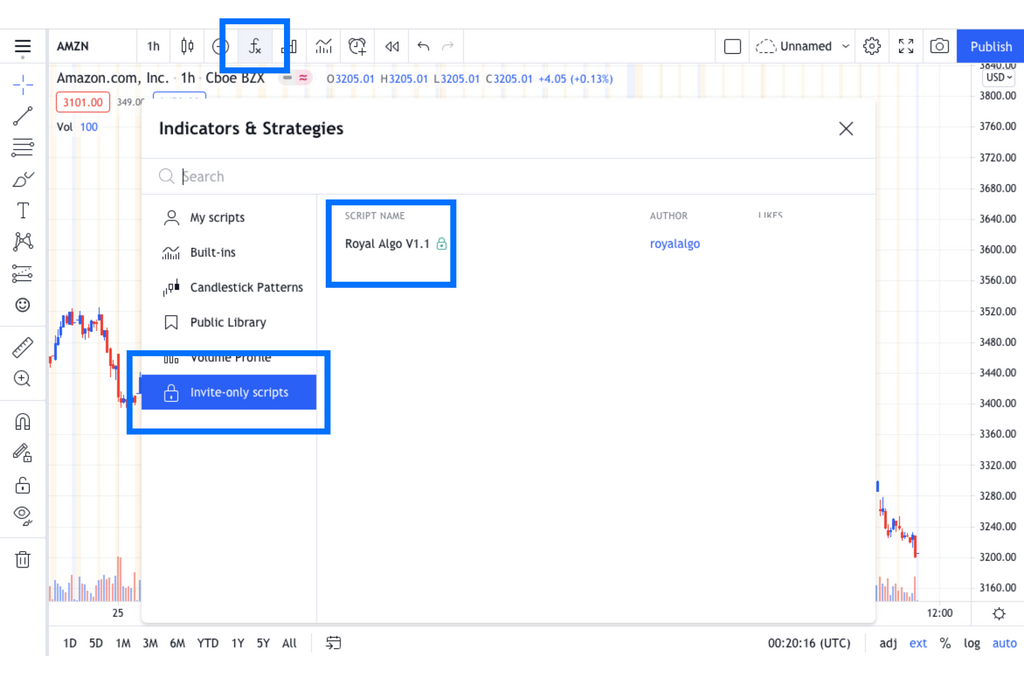
3. You can now use Royal Algo on any ticker/symbols and timeframe.

Signal Settings Overview
On the settings, you can customize everything based on your preferred color scheme.
To change the color, simply click the settings as shown below. You can change the color under style.

CONGRATULATIONS!
Well done! You have successfully installed Royal Algo on your TradingView Chart.
